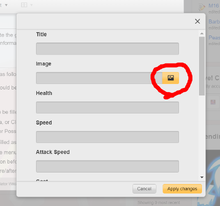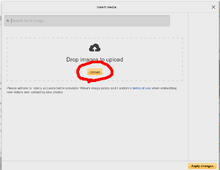Template:Unit
Jump to navigation
Jump to search
| Template documentation follows |
|---|
| Note: the template above may sometimes be partially or fully invisible. |
| Visit Template:Unit/doc to edit this documentation. (How does this work?) |
Overview
The Unit Template is used to create the general info for a specific unit in TABS. It contains base information on health and attack speed, release information, and it's order in the units menu.
Usage
The Units Template is to be used as following:
image is the image name, and should be filled out by clicking on the small icon, shown here:
Then a screen with the a button labeled "Upload" will appear. Click on that button, and go through your files to select the correct image.
Click the "Apply Changes" button shown in the bottom-right corner to return to the menu.
- The Release information is to be filled out as such:
- Pre-Alpha, Open Alpha, Closed Alpha, or Full
- Released, Removed, or Possible/Unreleased/Upcoming
- The Order information is to filled as such:
- The previous unit in the menu/the next unit in the menu
- If there is another faction before or after the said unit, notate as such: [faction name](Faction)
- If there is nothing before/after, the write None.
- The Usage information is to be filled as such:
- Strengths; i.e. which types of units it kills easily
- Weaknesses, i.e. which types of units kill it easily
- Attack Type: see here for options. Multiple tags may be used.
- Formation Bonus: Any formation bonus available, if there is no formation bonus, write None.